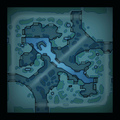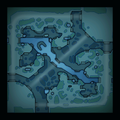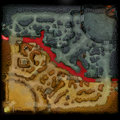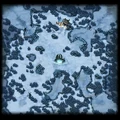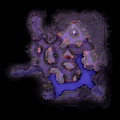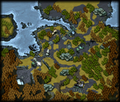The minimap is a HUD element that represents the game map on a smaller scale. It displays in real time the location and status of buildings, heroes, creeps, couriers and wards. The minimap is subject to team vision, with unseen areas covered by the fog of war. Certain events and Terrain items can alter the appearance of the minimap.
Settings
These settings can be changed in the game options.
- Location: Changes the minimap to display on the bottom left or bottom right of the interface.
- Simple Colors: Uses a single color for all heroes on the same team.
- Hide Background: Hides graphical background on the minimap, and displays only essential game elements like heroes, couriers, buildings, wards, and creeps.
- Simple Background: Replaces graphical background on the minimap by simple background. Turned on by default.
- Draw Hero Icons: When holding ALT, displays hero icons instead of hero names.
- Always Use Icons/Names: Permanently displays hero icons and names instead of arrows and O's.
Icons
Heroes
| Heroes |
|---|
Brewmaster
These three extra icons were meant for Brewmaster when using Primal Split, but they are currently unused.
| Icons |
|---|
Custom Icons
Some cosmetic items will alter a hero's minimap icon. Click on an icon to view the corresponding item.
Shops
The black background is shown for contrast, and is not part of the icons.
| Shop | Icon |
|---|---|
| Main Shop | |
| Side Lane Shop | |
| Secret Shop |
Couriers
The Dire side icons are only used when observing a game. For players, allied couriers use the Radiant style icons, and enemy couriers are shown as a white dot.
| Courier | Radiant | Dire |
|---|---|---|
| Animal Courier | ||
| Flying Courier |
Wards
Friendly wards are colored green (blue in colorblind mode), and enemy wards are colored red. When spectating, Radiant wards are green/blue, and Dire wards are red.
| Ward | Icon |
|---|---|
| Observer Ward | |
| Sentry Ward |
Runes
Bounty Runes are always shown when available, while other runes are only shown when having vision on them.
| Rune | Icon |
|---|---|
| Arcane | |
| Bounty | |
| Double Damage | |
| Haste | |
| Illusion | |
| Invisibility | |
| Regeneration |
Others
| Element | Icon |
|---|---|
| Ancient | |
| Roshan | |
| Attack Building | |
| Defend Building | |
| Eyes In The Forest |
Events
| Event | Element | Icon |
|---|---|---|
| Frostivus 2012 | Greevil Hero | |
| Thyg the Giftsnatch | ||
| Diretide | Pumpkin Bucket | |
| New Bloom Festival | Year Beast |
Scanning
Players can use the Scan ability on the right of the minimap UI to detect any enemy heroes in an area.

The Scan button is located on the right of the minimap
Controls
- Right clicking anywhere on the minimap will command the hero to move to that location. However, there is a delay of 0.2 seconds, where clicks will not be registered. This is to prevent missclicks.
- Ground-target abilities, such as Wrath of Nature, can be cast by clicking on the minimap.
- Clicking on the minimap while using Town Portal Scroll or Boots of Travel will teleport the hero to the specified location's nearest allied building.
Pinging
- Alt + Left Clicking on the minimap will alert your team about a location by playing a sound and showing an exclamation mark on their minimap.
- Ctrl + Alt + Left Clicking on the minimap will alert your team by playing a different sound and showing an X on their minimap, generally indicating danger.
Drawing
Holding down both Ctrl and the left mouse button while moving your cursor over the minimap will draw lines on the minimap. These lines can be seen by all allied players, and their color corresponds to the color of the player. Lines will fade after a few seconds.
Console Commands
There are several console commands that can be used to modify the minimap in various ways to match an individual player's preferences. Some of the commonly used ones are shown below.
| Command | Default | Help Text |
|---|---|---|
dota_hud_extra_large_minimap 0 |
0 | Use extra large minimap. |
dota_minimap_hero_size |
600 | Changes the hero minimap icon size. |
dota_minimap_misclick_time |
0.2 | Minimum time after the mouse enters the minimap before accepting a move command. Can be increased slightly to prevent accidental misclicks. |
dota_minimap_ping_duration |
3 | Adjust how long pings are displayed on the minimap. |
dota_minimap_disable_rightclick |
0 | Disables right clicks on the minimap. |
Gallery
Current
Pre-7.07
Pre-7.00
Pre-6.86
Winter (Frostivus)
Pre-6.82
Events
Tutorial
Patch history
- Updated to match 7.00 map changes.
- Fixed Scan not working on Spell Immune heroes.
- Added Scan ability.
- Changed X's to arrows.
- Updated to match 6.86 map changes.
- Added Desert Terrain minimap.
- Left clicking actions on the minimap no longer ignores input for the first 0.2 seconds.
- Updated to match 6.82 map changes.